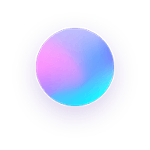- By Admin
- 3rd August 2022
Which Social Media Platform Should You Choose for Your Business?
Currently, there are social media channels available for anything and everyone. They include those connecting people with shared interests, hobbies, geographical regions, and many other aspects. Time is essential when building a business, and you can’t be active on all of them if you want to focus on growth. That said, there are various sites you can devote your time and energies to yield better results for your business. Below are a few points to follow when selecting the one that works for you.
Ideally, you want to determine what are your business priorities. Your aim could be brand awareness, increasing your social media presence, or getting quality leads. In this article, we will look at the best social media channels for your business and how to narrow down the search.
-
Have Defined Social Media Goals
Each business has specific social media goals. As you embark on the social media journey for your business, you need to have particular goals. As a result, you can map out a successful social media campaign. Additionally, these goals help you to select the best platform. It also determines the content you or your team can create, your target audience, and more. Some of the goals include:
- Introducing a channel to address customer complaints and questions, thus improving the customer care experience.
- Having new leads
- Growing your customer base and social media demographics
- Understand your clients in-depth: know their habits, wants, and needs, thus boosting traffic to your site and leading to more sales.

Once you understand your audience, you will know which sites they frequent the most. However, you also need to identify the best site for your brand. You could have a more visual and lifestyle brand meaning your focus will be on more visual sites. Other brands focus on deep studies, and they also have their audiences online. Below are some of the social media platforms for small businesses to use.
Social media is here to stay, and many users rely on this site to interact with their favorite brands or find new products and services. It is why social media is important for your business.